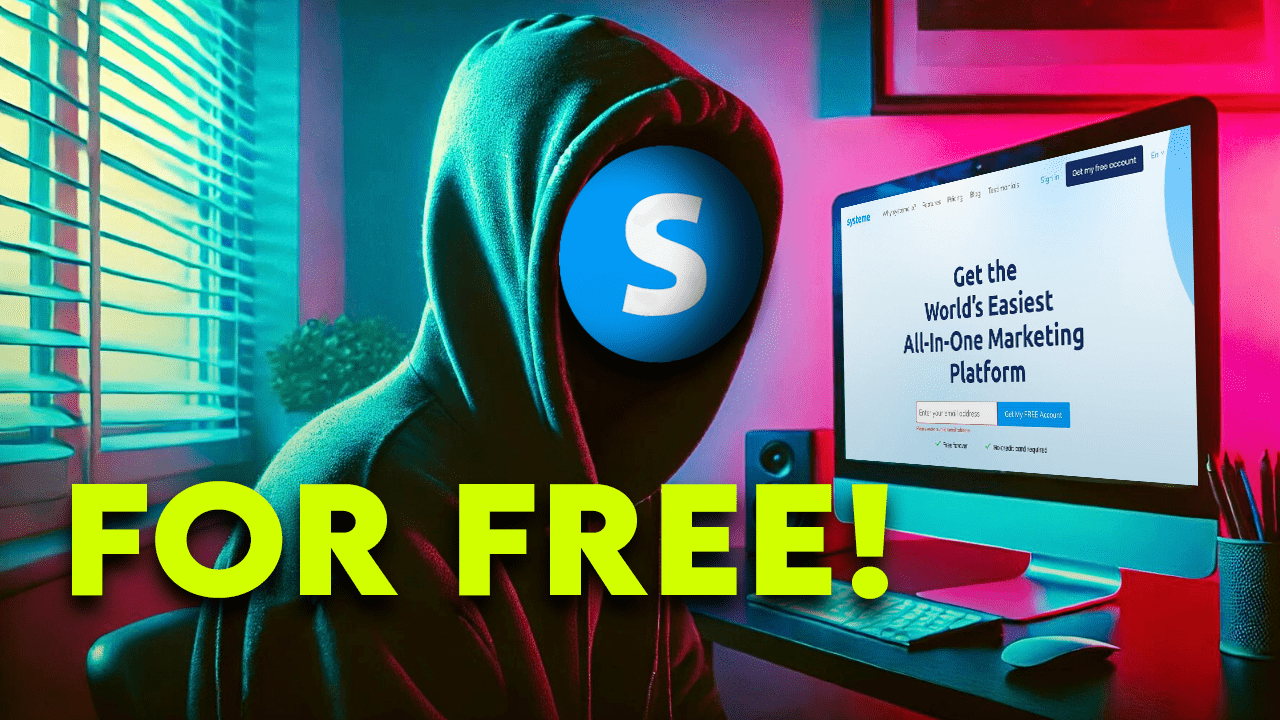Creating your own website is no longer the expensive, geeky task it used to be a few years ago.
You don’t need to be a graphic designer, coder, or software engineer.
Today, all you need is the right tool—like Systeme.io.
Whether you’re a blogger, artist, or small business owner, Systeme.io allows you to build an amazing website without any prior knowledge.
Thousands of websites have been built with Systeme.io, and this step-by-step guide will help you create your own.
Table of Contents

Why You Should Use Systeme.io
Systeme.io is an all-in-one platform that offers everything you need: website creation, email automation, funnel building, and even online course creation.
What’s even more amazing? It’s completely free! Yes, free! Only when your email list exceeds 2,000 contacts will you need to choose a paid plan. Compared to popular platforms like ClickFunnels (which costs at least $97 per month), this is a fantastic deal!
Systeme.io Pricing: An Unbeatable Deal
It’s hard to beat Systeme.io’s pricing, especially when compared to platforms like ClickFunnels. Let’s take a closer look at their pricing plans:
- Free Plan: The Free plan is perfect for anyone just starting out. It includes all the essential features you need, such as website creation, sales funnels, and email marketing for up to 2,000 contacts. You can create 3 sales funnels, publish unlimited blog posts, and even host one online course—all completely free!
- Startup Plan: Priced at $27 per month, the Startup plan is ideal for small to mid-sized businesses. It allows up to 5,000 contacts and lets you create 10 sales funnels. Plus, you gain access to more advanced marketing and automation tools.
- Webinar Plan: The Webinar plan is excellent for businesses that run webinars. For $47 per month, you can manage up to 10,000 contacts, create up to 50 sales funnels, and enjoy all the features included in the lower-priced plans.
- Enterprise Plan: At $97 per month, the Enterprise plan offers features comparable to ClickFunnels but at a more competitive price. You can manage up to 15,000 contacts, create unlimited sales funnels, and receive enhanced customer support. This plan is perfect for larger businesses looking to scale their operations.
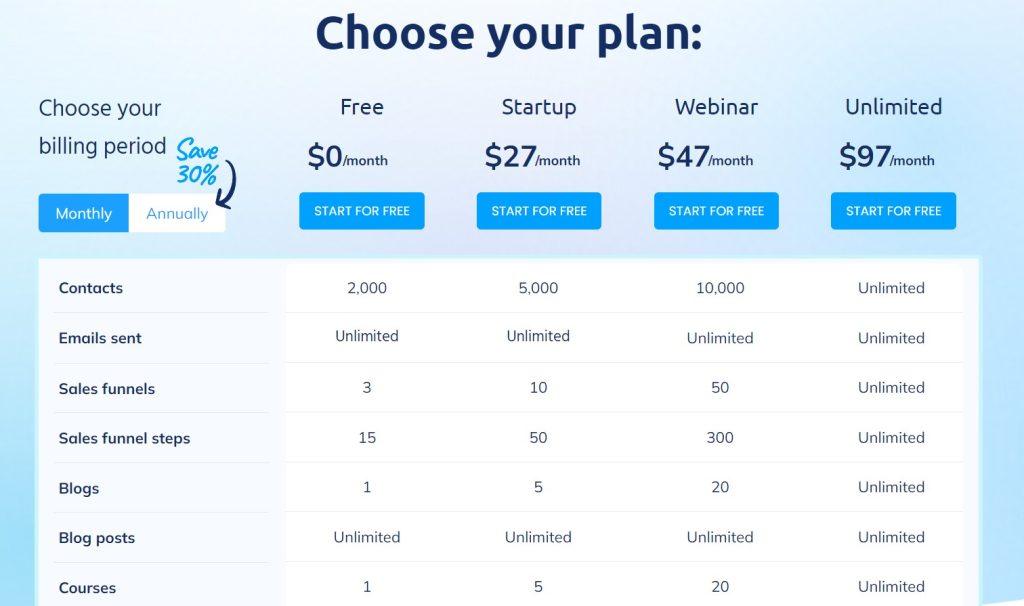
Let’s Build Your Website!
Setting Up Your Systeme.io Account
Here’s how you can create your free account:
- Sign Up: Go to Systeme.io and sign up for an account. You can start with the free plan.
- Dashboard: After creating your account and logging in, you’ll be taken to the main dashboard, where you’ll find all the amazing tools you need.
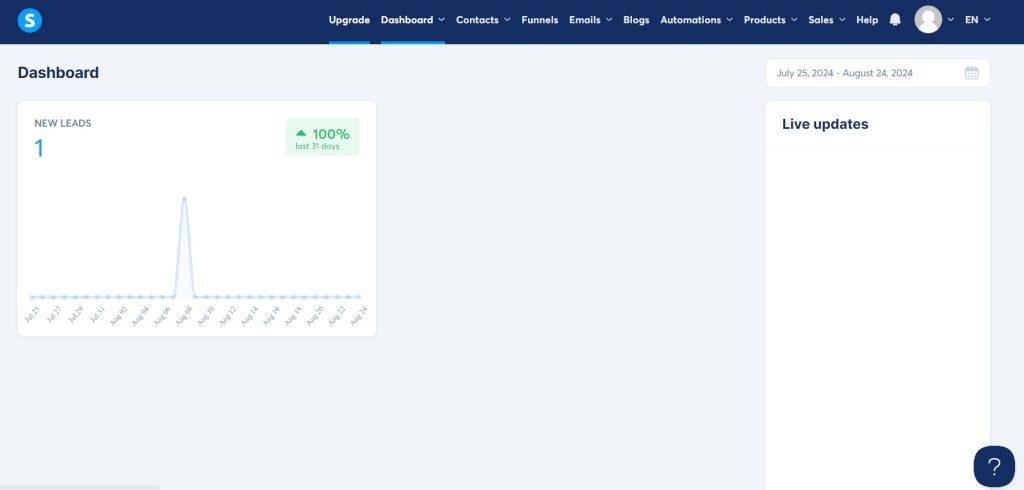
Now, let’s create your website!
Systeme.io offers many free templates to choose from, so you don’t have to start building your website from scratch.
This can save you hours of work and brainstorming.
Let’s take a look at how to choose a template and customize it to fit your needs.
Website Name and Domain
First, go to the “Blogs” tab and click the “Create” button. Choose a name for your website that represents your blog, business, or brand.
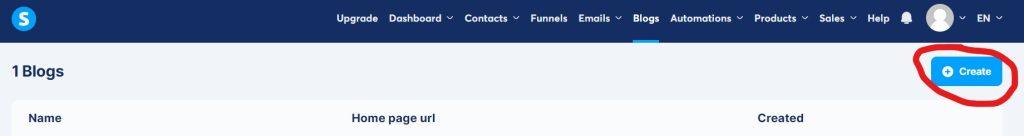
Next, choose your domain name. You can either use a free Systeme.io domain, but if you’re serious about your website, you should consider getting a custom domain. You’ll have to pay for the domain—there’s no way around that. You can purchase a domain through Systeme.io or use services like GoDaddy.
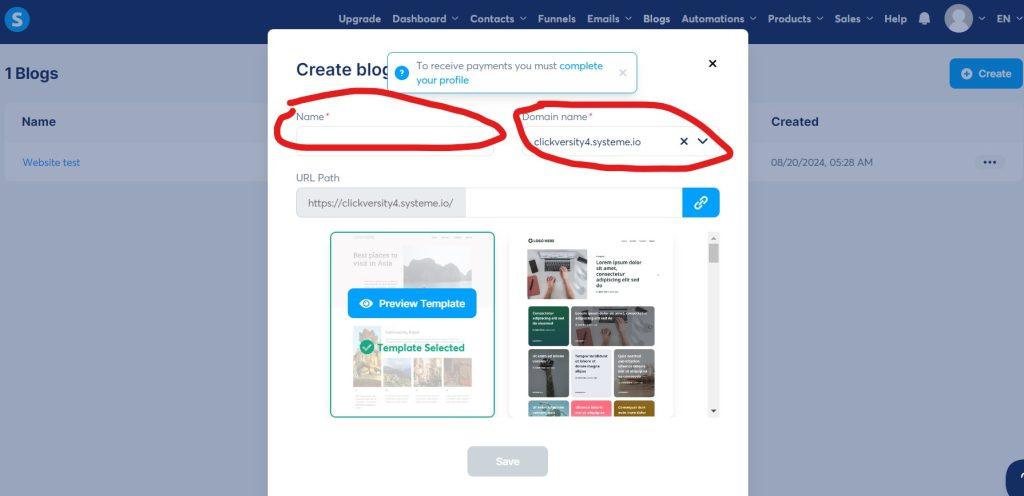
Choose a Template
Once you’ve set up your website name and domain, you can choose a template. Pick the one you like and click “Save.”
Now you can start customizing the pages. For example, go to the homepage and change the images, text fields—basically, everything.
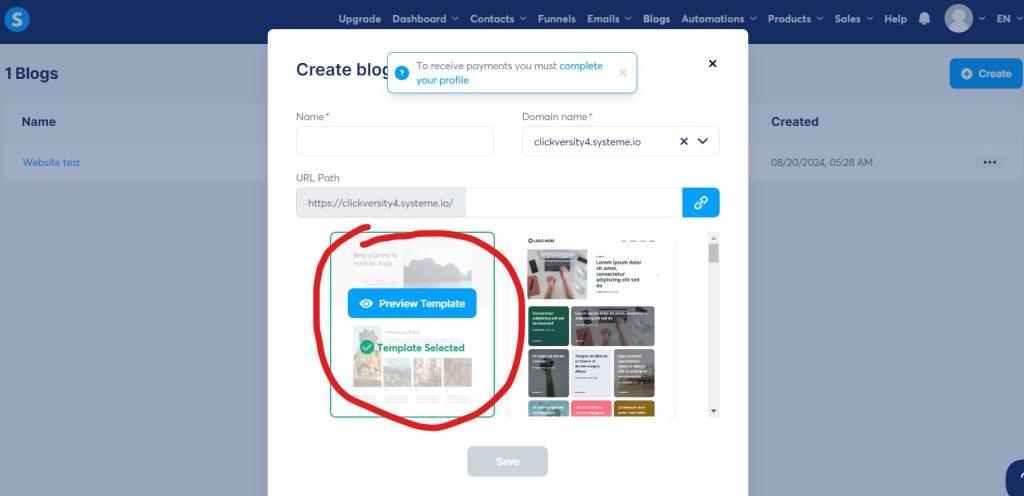
Header and Footer
The next thing you should customize is the header and footer, two essential parts of every website.
The header is at the top, and the footer is at the bottom of the website.
To modify these parts in Systeme.io, go back to the dashboard and click on “Blog Layout.” You’ll be taken back to the drag-and-drop editor, where you can start customizing the header and footer.
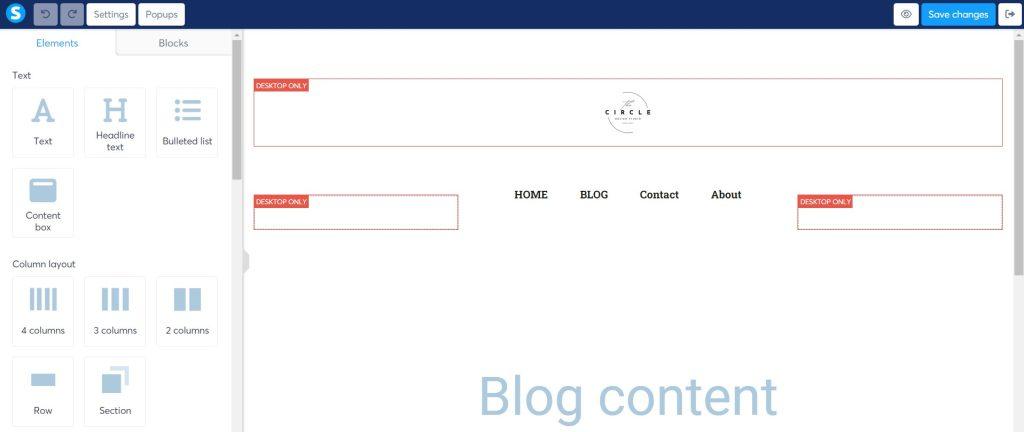
The header usually contains your website’s logo or name along with the navigation menu.
To upload your logo, which you can create for free using Canva, it’s best to use a version with a transparent background.
However, this function is only available in Canva Pro. If you’re using Canva’s free version, create your logo with a background color that matches your website or header.
In the footer, you’ll typically include contact information, an additional menu, or a newsletter sign-up form.
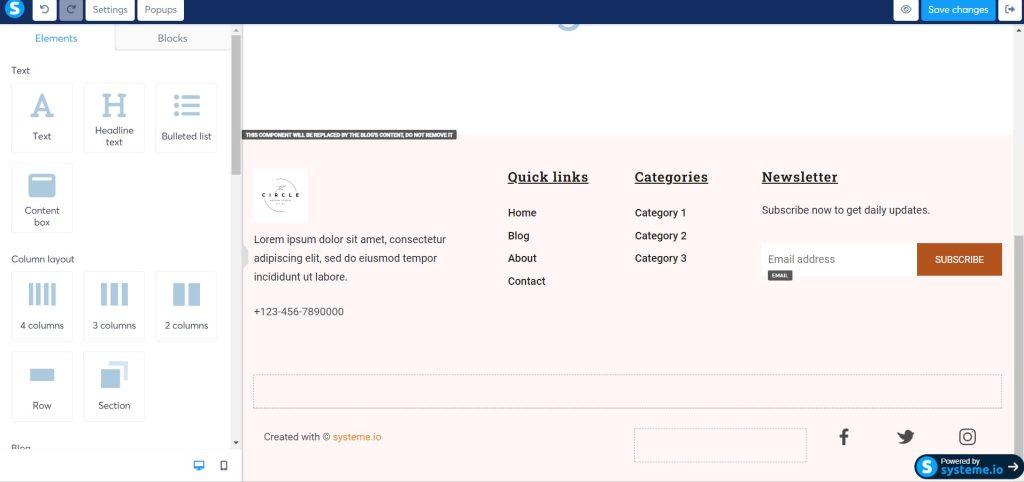
Pages and Blog Posts
Once you’re done designing your page, it’s time to create your site’s pages.
The process remains the same—use the drag-and-drop editor.
Some essential pages include: Home, Blog, Contact, About, Privacy Policy, and Terms and Conditions.
If you’re unsure about what to include in the Privacy Policy and Terms and Conditions, you can use our template.
Just download it from Google Drive and modify it to suit your needs.
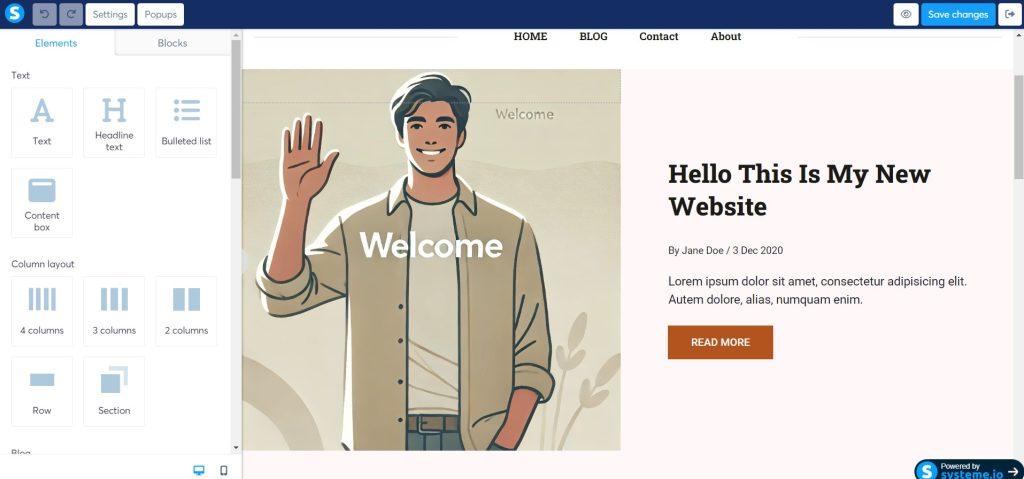
Conclusion
This was just a quick overview of how to create your own website with Systeme.io.
By following this guide, you’ll have your website up and running in minutes.
Over time, you can continue to refine and perfect it (although it will never be “perfect”—you’ll always want to change something 😀).
So, what are you waiting for? Ready to start? Sign up for a free Systeme.io account today and turn your ideas into reality!